Updated in April 2021.
Do you ever wish real life came with captions?
I know I do.
Too often, I find myself in noisy environments—like bars, restaurants, and airports—surrounded by the chatter of other people and clatter of modern life.
Sometimes I pretend I’ve heard what’s been said because I’m too embarrassed to ask again.
But it makes conversations difficult to have when all I do is nod and reply, “Yeah.”
I suppose it’s a sign of old age arriving.
But I’m lucky, some people have to deal with being excluded for their entire lives.
1 in 16 people worldwide are D/deaf or hard of hearing
The World Health Organization (WHO) estimates that 1 in 16 people worldwide are D/deaf or hard of hearing.
People who are Deaf (with captial D) use sign language, are part of the Deaf community and culture and don’t think deafness is something which needs to be cured.
People who are deaf (with lowercase d) often don’t know sign language but sometimes use sign-supported language. They might have a cochlear implant.
More than 466 million people are D/deaf or hard of hearing, about twice the population of Brazil.
However, 1.3 billion people have some form of hearing loss, including temporary hearing loss caused by, for example, ear infections.
Did you know? British Sign Language (BSL) and American Sign Language (ASL) only share about 30 per cent of the same signs.
And that Australian sign language (Auslan) is a mashup of the American, British, New Zealand, and Irish sign language systems.
There are around 300 sign languages in the world but not everyone who is D/deaf knows sign language.
For example, only 1 per cent of people in the UK who are D/deaf or hard of hearing, use BSL.
This is why captions are essential.
And whilst auto-captioning technology is slowly improving, Google still admits that the automatic closed captions on YouTube are, “by no means good enough yet.”
Few things illustrate this better than the How to Clean and Stain a Deck guide from New Zealand hardware store Mitre 10, where their innocent instructions about maintenance instead become, “Now I’ve given the dick a sweep, checked it over if there was a little bit of mold on it…”
What follows is a 5-minute instructional video about making sure, “the dick is bone-dry” and, “your dick you know, has had a season out of it.”
I agree with Google, it’s not good enough.
Take action
There are a few guidelines for designing with people who are D/deaf or hard of hearing, but today we’re only going to focus on this one:
Don’t put content in audio or video only, instead provide captions or transcripts for video.
For designing your captions, that means thinking about these points:
- Timing: Fit the right word to the video’s audio
- Use correct spelling, grammar and punctuation
- Describe sounds, such as doors opening, that are important to the understanding of your video
- Distinguish between speakers
- Keep captions to two lines of text at most. End them at natural linguistic breaks, such as pauses.
- Break your captions up evenly to prevent people’s eyes from having dart across the video
- Give people time to read captions, ideally ~3 seconds per word
- Use closed captions to allow people to turn them on or off
When you’re including captions in your video production, it impacts how you produce those videos as well because you have to reconsider composition and framing.
Composition and framing for captions
When producing your videos, remember to account for the Title Safe Zone (80% of the screen). This is the area on the screen where all texts and important actions should be kept to make sure the information isn’t cropped by the viewers’ display.
Title Safe Zone has become a concern again with today’s smartphones, which have a variety of aspect ratios and videos easily become cropped as they’re viewed in fullscreen.
For example, the Title Safe Zone dimensions for a 1280×720 (16:9) video would be 1024×576.
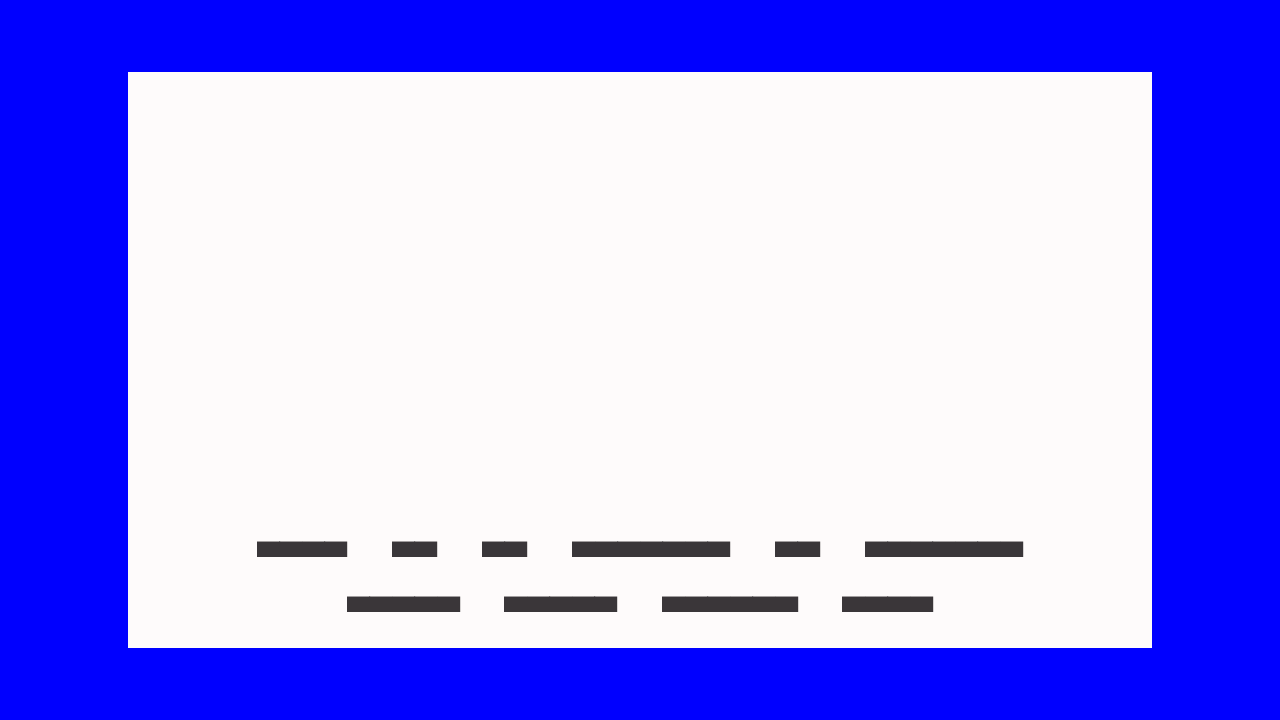
The latest iPhones have an aspect ratio of 19.5:9. Meanwhile, Google, Samsung, Huawei and others’ smartphones have an aspect ratio of 18:9. There’s plenty of different aspect ratios and each generation of smartphones brings with it new dimensions and considerations.
By allowing for cropping and captions you can make sure your videos are seen in their best light and understood by the largest possible audience.
Additionally, captioning allows your content to be indexed which makes it discoverable and searchable by search engines.
Now, we might be a while away from having real life come with captions but in the meantime, we can make sure our videos do.
Because our videos should be available to everyone, whether you’re D/deaf, hard of hearing or not.
Mitre 10 has, since then, provided professional captions for their video (though the original auto-generated captions are still available). The sentences are now clearer and all the errant dicks have been removed.
If they can do it, so can we.
Every other Tuesday morning Carlos Eriksson writes Inclusive by Design, where he gathers a decade of knowledge and experience packed into a 5-minute piece of thoughtful and actionable advice on accessible and inclusive practices.
